What about Gradients?
The following information is based on background making using Image::Magick Module and PHP class scripts. When we usually think of gradients we think of two colors, but gradients are many colors that gradually change across the spectrum. Simple gradients spread themselves evenly over the designated space; consisting of one color at each end and the entire spectrum between them in the middle. They always grade top to bottom...That is the default angle:: 0 to 180. They may be rotated to display at the other three positions. Here is an example.  When making angle gradients, percentages are used for each color, the bigger the percentage the more of that color will show. Usually they are made with the following 0, 25, 50, 75, 100. 0 and 100 are usually black; 25 and 50 are darker versions of the main color and account for 25% each and 50 is your main color and accounts for 50%. The direction the gradient takes is determined by the angle given it. The default is 90(left) and -90(right).  The grads can then be rotated to display 0(top and 180(bottom).  If two colors that are totally different are used, the default includes the entire spectrum between them; as in this example... 
|