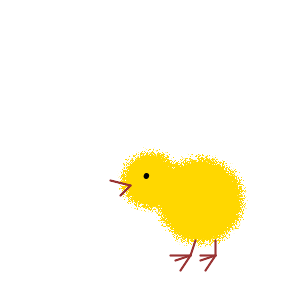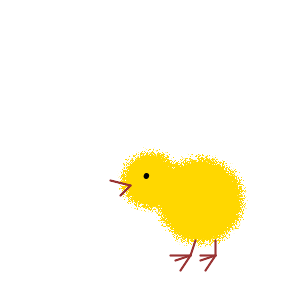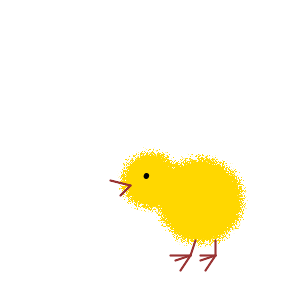
Here A Chick, There a Chick
- Go to IM and make an xc white back 300x300
- Click on draw: circle +200+200 +230+230 Fill: gold, Stroke:none
- Click on draw: circle +150+180 +170+200 Fill: gold, Stroke:none
- Click on effects: Parameter: 4x4 Spread
- Beak: Draw:Line +110+180 +130+185 Stroke color: #993333
Fill: none, stroke width:2
- Beak: Draw:Line +120+195 +130+185 Stroke color: #993333
Fill: none, stroke width:2
- Eye: Annotate: +140+145 Put a period as your parameter, Fill:black, Stroke:none, Size:36 Density:90
- Left Leg:: Draw: Line 195+240 +190 +255 Fill:none Stroke: #993333 Size:2
- Draw: Line: +170+255 +190+255 Fill:none Stroke: #993333 Size:2
- Draw: Line: +175+260 +190+255 Fill:none Stroke: #993333 Size:2
- Draw: Line: +180+270 +190+255 Fill:none Stroke: #993333 Size:2
- Right Leg:: Draw: Line 215+240 +215 +255 Fill:none Stroke: #993333 Size:2
- Draw: Line: +200+255 +215+255 Fill:none Stroke: #993333 Size:2
- Draw: Line: +200+260 +215+255 Fill:none Stroke: #993333 Size:2
- Draw: Line: +205+270 +215+255 Fill:none Stroke: #993333 Size:2
Now you can composite, paint and make him your own!! Here's my final chick CHICK
|