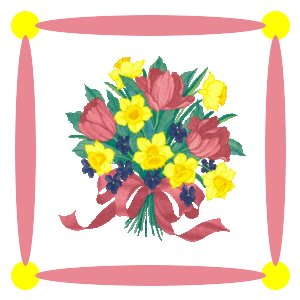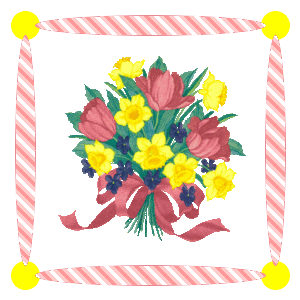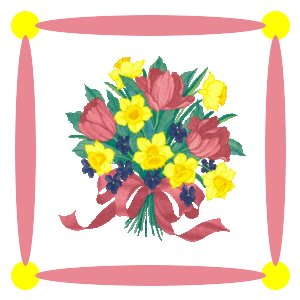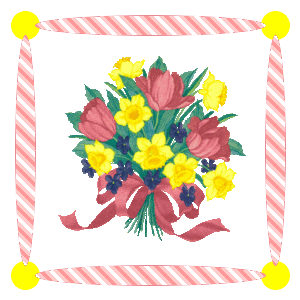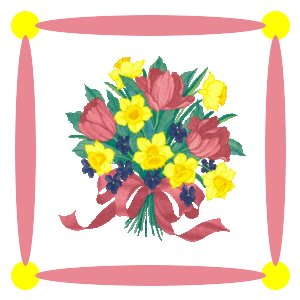
Ellipse Frame
- Go to IM and make an xc white back 300x300
- Composite your 200x200 image: Center
My image Here
- Click on draw: circle +25+25 +35+35 MyFill:#ffff00 Stroke:none
- Click on draw: circle +275+25 +265+35 MyFill:#ffff00 Stroke:none
- Click on draw: circle +275+275 +265+265 MyFill:#ffff00 Stroke:none
- Click on draw: circle +25+275 +35+265 MyFill:#ffff00 , Stroke:none
- Click on draw: ellipse +25+150 +10+115 +0+360 MyFill: #E98893 Stroke:none
- Click on draw: ellipse +275+150 +10+115 +0+360 MyFill: #E98893 Stroke:none
- Click on draw: ellipse +150+25 +115+10 +0+360 MyFill: #E98893 Stroke:none
- Click on draw: ellipse +150+275 +115+10 +0+360 MyFill: #E98893 Stroke:none
You can matte out the ellipses and fill them too...as in this example:
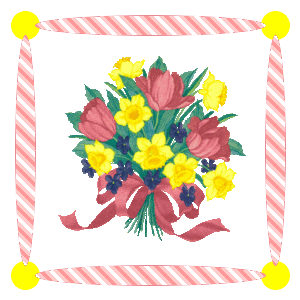
Then matte the outside and you're done.
|