| |
MOTION BLUR
Grab your image and let's get started::
- Put your URL of a blank white gif in the slot.
Here's one: §
- Click View
When your image has fully loaded...
- Click on the Composite Tab.
- Composite your image in a place where there is enough space to make your motion trail. SAVE the coordinates you used.
- Now point and click on your image where you want the trail to begin, and write the coordinations down.
- Now click on the Effects tab.
- Erase what is in the box
- Put in your coordinates like this ?x? and your angle of blur like this +?
Here's map of the angles:
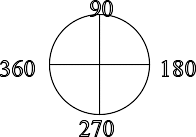
- Click the radio button for "motion blur" and click Effect
- After it loads, Click on the Composite Tab.
- Composite your image again using the saved coordinates.
Here's an example, angle of blur is +135:

| THIS PAGE IS PRINTER FRIENDLY. |
|
|

