If the angle of your composite is not right for your base, you can rotate it as you composite. Here's how you can do that. Angles A positive angle number will rotate your image to the right. A negative angle number will rotate your img to the left. The following chart shows the quadrants used at Image Magickô and the basic angles. 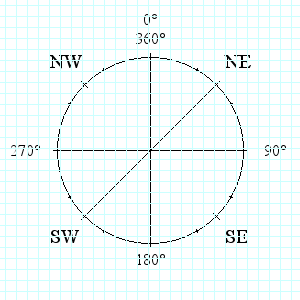
When your image has fully loaded... Unless you have composited an animate.... then you MUST choose gif and multi file Worm wanted a new hat.
| |||||

