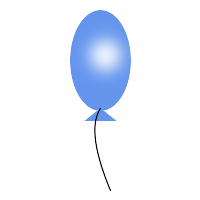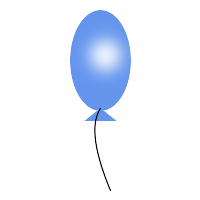| |
Make A Highlight
- Make a transparent background 70x70 meta=none
- Click on draw and select Circle from the menu. In the parameter box, put +35+35 +35+20. Fill is white - no stroke.
- Click on the Effects
- Put 0x8 in the parameter box. Channel=ALL
- Click the gaussian blur radio button
- Output as a png.
Here is an example:
Now it can be composited to make a highlight on an ornament, or balloon etc.
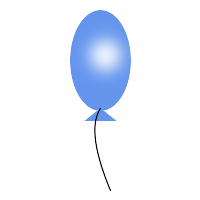
SimplySallyŠ
|