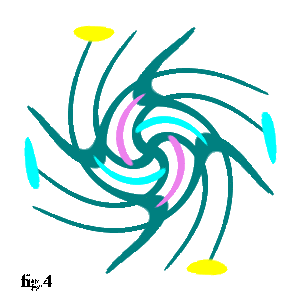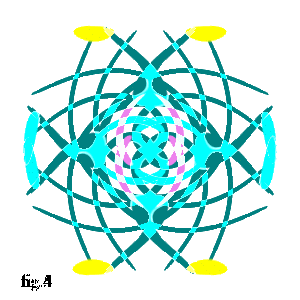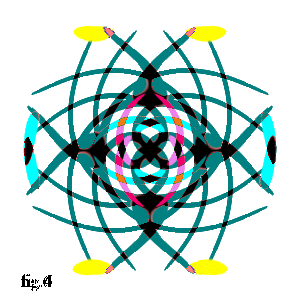Several ellipses of various colors put on a background can be manipulated like any image and some very extrodinary effects can happen. As Forrest says, "You never know what you're going to get". This time we'll use a fill color and stroke color. They can be the same or different, your choice.
Here's one: § When your image has fully loaded... Click on that. Results should look like fig. 1 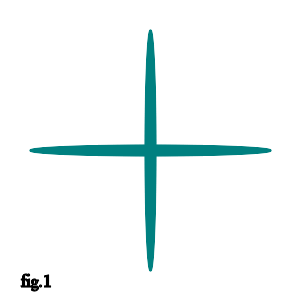 Using the following coordinates; draw four more. +100+150 +5+120 +0+360 +150+100 +120+5 +0+360 +200+150 +5+120 +0+360 +150+200 +120+5 +0+360 Results should look like fig. 2 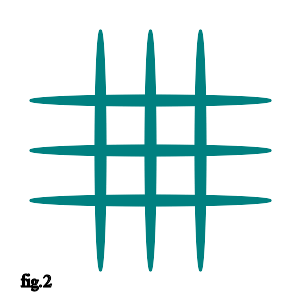 Using the following coordinates; draw more. Use all or just some of them. +30+150 +5+25 +0+360 +270+150 +5+25 +0+360 +125+125 +5+25 +0+360 +175+175 +5+25 +0+360 +175+125 +25+5 +0+360 +125+175 +25+5 +0+360 +100+30 +25+5 +0+360 +200+270 +25+5 +0+360 Results should look like fig. 3 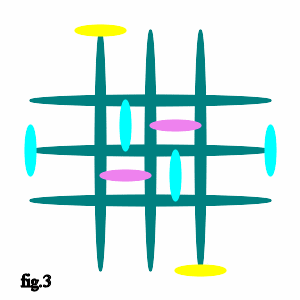
Results should look like fig. 4
Go back in IM till you get to what you output...
Go back in IM till you get to the last composite....
The possibilities are endless.... Your own imagination and combinations will create something different every time. Using other draw features will give more effects. The only limits are the ones you set for yourself. Here are some more examples:
|